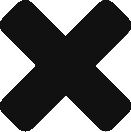Overview
Typically audio file recordings done by a phone system are simply stored on a file folder, but they are not linked to the actual phone call or contact person of the call. There would be no information in the customer record if an audio recording was done.
At the same time, a long-term archiving of the audio files stored on simple file folders cannot be guaranteed.
Audio Link and Archive Service offers a unique solution for audio file recordings which are generated by the phone system or Skype for Business / Microsoft Teams.
- Backup of the audio file for long-term storage
- Link the audio file to Salesforce records
- Server-based application (on-premise)
Long-Term Archive

Audio Link and Archive Service comes with multiple options for a long-term archive.
- Amazon S3
- Dropbox
- FTP Server
- On-Premise or Cloud Server
Using own accounts (e.g. Amazon S3) or servers ensure that you own all your data.
Salesforce Integration
Using a smart search logic, the audio files are linked to Salesforce
- Account
- Contact
- Phone call (activity)
In a related record a lot of detail information is stored like
- Call Type (inbound / outbound)
- Caller ID / Called ID
- Audio File Name
- Link to audio file backup location
Depending on the permissions defined in Salesforce, the audio file can be played in the Browser.
It works with Salesforce Classic, Service Cloud and Lightning.

Subscription License

Audio Link and Archive Service is available as a subscription with pricing per user.
The subscription offers an all-round carefree package:
- Audio Link and Archive Service license
- All updates
- Support via the Mirage Support Center